Google is now rolling out its second version of its tag manager product. The old tag manager will be read only from April 2015 and migration of old tag containers is not yet available. Tag manager is a strategic component for solidifying
Google's position as a
vertically integrated advertising service provider. Most introductions to tag manager tout its capabilities for reducing advertisers' and analysts' dependence on IT and developers for integration and maintenance of ad and traffic tracking codes. The tag manager placed at the start of a document's body will inject all other tracking codes you need on a
page. It can be hard-coded, injected using SSI, or any other technique. Google Tag Manager can supports capturing events from flash and can setup for tracking mobile applications. These
corner cases require greater sophistication than most default cases. Another advantage is that it may speed thing up since it works asynchronously.
The migration to the new version of Tag manager shows that the platform is immature. The migration will necessitate plenty of work to move to the latest version but tag manager is getting simpler to use. Since tag manager allows injection custom
HTML code into the website, it can quickly become a security and legal concern. With large clients where its benefits are the greatest tag manager can be a hard sell.
Digging deeper into tag manager you will discover that the untold story. Tag manager gets its real power for from a second component called the
data layer. The data layer allows tracking events taking place on the page and custom data. The data layer work on a page basis - so if you identify a user as a high-value client on page A when she navigates to page B this data is no longer in the data layer. However if she has not completed the funnel to page C - it can be used for setting up a remarketing campaign later on. Perhaps the reason why the data layer is not mentioned in the introductory videos and the quick start guide is that
the data layer needs to be setup and maintained on a page by page basis.
One more issue with tag manager - is that unlike google other tools for webmasters, advertisers and analysts is that you start with a clean screen and have to build tags and events pretty much from scratch. Until this changes tag manager is going to remain a power tool for users with the technical sophistication to set up.
To sum up tag manager is a powerful new tool for managing different tags required for web traffic and behavioral tracking. It can simplify the process and allow you to bypass IT and webmasters, web developers when you need to make quick adjustments. On the downside it works best with a data layer which requires planning, very accurate naming conventions and tight support from the IT etc people google wants to leave out of the loop. Another issue even if the data layer is not used is that setting up tag manager requires sophistication to capture many of the interactions taking place on websites, flash or application.
Next time I'll be looking at how I used tag manager to set up analytics in a small
Android App.
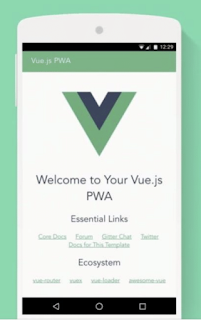
Comments
Post a Comment