Service
worker
Service Workers Its
just a simple JavaScript file that sits between you and the network
– It runs in another
thread
– It has no access
to DOM
– It intercepts
every network request (including cross domain)
Entry
point: self.caches (in service worker) or window.caches
(on page)
Registering
a Service Worker
• Works with
promises
• Re-registration
works fine
In main.js
navigator.serviceWorker.register('/sw.js').then(function(reg){
console.log('regsitered');
}.catch(function(err)){
console.log('Boo!');
});
|
Setting
an interception scope
The default scope is
where the sw file is, but you can control that
navigator.serviceWorker.register('/sw.js',{scope:
'/my-app/'});
It will then control
/my-app/ and its subdirectories
On
install
- Add initial resources (the
application shell) to the cache
- Cache has a name
- Array of resources to cache
- Mechanism to get a resource
by path (a map)
console.log('Service
Worker Registered!');
// This
function build an array of urls,
// fetch them, and store the responses in the cache,
// example: key: 'main.js' value: 'alert(3)'
var cacheName
= 'app-shell-cache-v1';
var
filesToCache = ['/', '/index.html', ...];
self.addEventListener('install',
event => {
event.waitUntil(
caches.open(cacheName).then(cache
=> {
return
cache.addAll(filesToCache); //load app
shell into the cache.
}).then(()
=> {
return
self.skipWaiting();
})
);
});
The install should
happen in the background in case there is a previous version of the service
worker running. If the install fails the old service worker will be left
intact.
On
activate
Update cache -
remove outdated resources. Cache should be versioned. If the sum off all caches
is to big for an origin point is too big they may be reclaimed. So we should
ensure th remove old data. This is done more easily if we use versioned caches.
self.addEventListener('activate',e
=> {
e.waitUntil(
caches.keys().then(keyList
=> {
return
Promise.all(keyList.map(key => {
if
(key !== cacheName) return caches.delete(key);
}));
}));
return
self.clients.claim();
});
On
fetch
Retrieve from cache
with network fallback
Allows to intercept
page loading
Can get page from
the cache or from network,
Handle offline and
404 with exception
self.addEventListener('fetch',
event => {
event.respondWith(
caches.match(event.request)
.then(response
=> {
return
response || fetch(event.request); //return cached else fetch
})
);
});
How this is
handled in practice depends on resources and their rate of change. So the shell
might be fetched from cache first
news might be
fetched from the network and fall back to the cache if offline.
Serving
files from the cache
Cache
falling back to network
As above
self.addEventListener('fetch',
function(event) {
event.respondWith(
caches.match(event.request)
.then(function(response)
{
return
response || fetch(event.request);
})
);
});
Network
falling back to cache
Frequently updated
data with fallback to cache - say for news where we have an older feed.
self.addEventListener('fetch',
function(event) {
event.respondWith(
fetch(event.request).catch(function()
{
return
caches.match(event.request);
})
);
});
Cache
then network
For resources that
update frequently and are not versioned in the shell
E.g. (articles, avatars, social media timelines, game
leader boards)
Requires 2
requests - one to cache and one to the network.
Note this
code goes in the main script not the SW as it is … reactive
var
networkDataReceived = false;
var
networkUpdate = fetch('/data.json')
.then(function(response)
{
return
response.json();
}).then(function(data)
{
networkDataReceived
= true;
updatePage(data);
});
Next we look for the
resource in the cache. This will usually respond faster than the network
request. We use the cached data to provide a quick response. If the network
provides newer data we update again. If cache fails we try to get from the net
caches.match('/data.json').then(function(response)
{
return
response.json();
}).then(function(data)
{
if
(!networkDataReceived) {
updatePage(data);
}
}).catch(function()
{
return
networkUpdate;
})
Generic
fallback
Here is a
version with a generic fallback to an offline mode if network fails
self.addEventListener('fetch',
function(event) {
event.respondWith(
caches.match(event.request).then(function(response)
{
return
response || fetch(event.request);
}).catch(function()
{
return
caches.match('/offline.html');
})
);
});
Progressive
web app use a manifest to setup an icon on mobile.
In
html:
<link
rel="manifest" href="/manifest.json">
Sample
WebApp Manifest:
{
"name": “Tovli",
"short_name": “TovliWeb",
"start_url": ".",
"display": "standalone",
"background_color":
"#fff",
"description": “Feel better
today",
"icons": [{
"src":
"images/homescreen48.png",
"sizes":
"48x48",
"type":
"image/png"
}]
}
Cache
storage limits
|
Browser
|
Limitation
|
Notes
|
|
Chrome and Opera
|
No limit.
|
Storage is per
origin not per API
|
|
Firefox
|
No limit.
|
Prompts after 50
MB
|
|
Mobile Safari
|
50MB.
|
|
|
Desktop Safari
|
No limit.
|
Prompts after 5MB
|
|
Internet Explorer
(10+)
|
250MB.
|
Prompts after 10MB
|
The
PWA Checklist
• Site is served
over HTTPS (localhost permitted)
• Pages are
responsive on tablets & mobile devices
• Site works
cross-browser
• Each page has a URL
• Page transitions
don't feel like they block on the network
• The start URL (at least) loads while offline
• Metadata provided for Add to Home screen
• First load fast even on 3G
• See the full checklist
PWA
with Vue
|
|
|
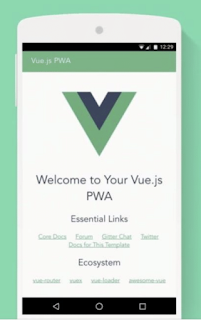 |
| vue pwa app |
|
npm install
-g vue-cli
vue init
pwa my-project
cd
my-project
npm install
npm run dev
once done use NPM to ...
Run the app in development mode:
npm run dev
Build for
production (uglify, minify etc):
npm run
build
Run unit
test with karma+ mocha + karma-webpack:
npm run
unit
Run end to
end test with night watch:
npm run e2e
|
Resources
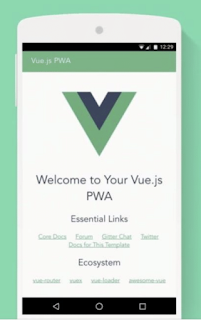

Comments
Post a Comment